Hello and happy May! We have a fun new Theme & Photo Prompt Challenge at STAMPlorations!
Yep, I'm sooooo ready for warm weather and the beach!
Here's my take on it using both theme & photo prompt:
I first die cut my frame using parts from the
On white card stock, I lightly penciled in where the opening would be,
then stamped the castle image from the Beach Vibes stamp set and masked it.
Using some scrap copy paper, I used the straight edge and torn edge to blend
a few Distress Inks for my sky, ocean and beach.
Removing the mask, I colored the sand castle, and the backgrounds of the
two smaller areas with markers. I stamped two of the sentiments from
the Beach Vibes stamp set.
I assembled the card, then stamped, colored and fussy cut the sunglasses and flip flops
from the same set and adhered to the upper right area. You can't tell in the
photo, but I gave the glasses a coating of Glossy Accents for a bit of shine.
I hope that you'll play along at STAMPlorations Theme & Photo Prompt Challenge!
We'd love to see your take on it! For some amazing ideas, do check
out what my teammies have created and leave them some bloggy love!
If your visiting the STAMPlorations store, feel free to use
my personal discount code:
STAMPGIRLCHRIS
for an extra 20% off!
Thanks for stopping by. Stay safe and have a wonderful day!
Supplies:
Stamps: STAMPlorations - Beach Vibes
Ink: Memento - Tuxedo Black; Ranger DI - Tumbled Glass, Salty Ocean, Antique Linen, Vintage Photo
CS: Spectrum Noir; Thunderbolt; Bazzill
Accessories: Spectrum Noir markers; scrap paper; PFS - blending brushes; CUTplorations - Basic A2 Panels Nesting dies;Gemini; MISTI; Ranger - Glossy Accents; WOS pen
Adhesives: SA by 3L - tape runner; Ranger - MMM






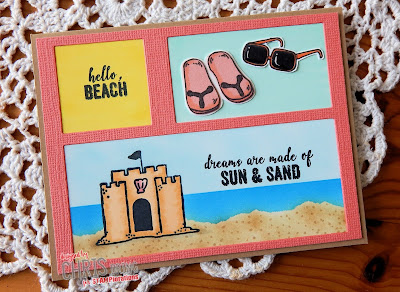

No comments:
Post a Comment
Thanks for visiting! I appreciate your comments and look forward to reading them!