Yeah! We finally have a sunny day in the 80's! Woo Hoo! And what am I doing? Blogging! (but I was outside alot today. Just taking a break)
This card is for the Card Patterns sketch 163. It's been around for awhile, just a new blog site for me.
and the inside...
Here's the sketch:
I was going to use just 2 fish and add them centered over the ribbon, but it looked too wonky to me. So when I moved them off to the corner, I realized I could use them as the banner instead. Brilliant! I cut another fish out, used some foam squares on the back of them, and ta-da: fish banner! The fish and star fish were all die cut using my Slice machine and the Under the Sea cartridge. I masked the w in wishes and stamped an 'f'....very badly! Ugh! I despise when I do that! (and that was my second attempt too! I'll blame it on it being late last night when I was working on this card, and I was tired. Yeah, that will work! LOL!) Then, when looking at the scrap of blue I cut the fishes out of, I thought that would look cool on the inside of the card! (brilliant idea #2! LOL!)
The card stock is Bazzill and The Paper Co.; the patterned paper is from My Mind's Eye; ribbon is from May Arts (tan ribbon) and Hirschberg Schultz (blue cord); stamps are from Inkadinkado (birthday wishes), Fiskars (the f), and Hero Arts (inside sentiment).
Thanks for stopping by! Please let me know what you think of my card. I read all responses! Have a great day!
Chris ☺


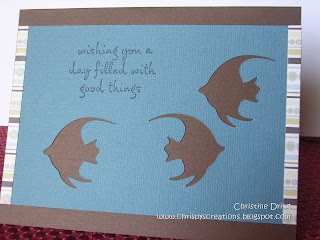

How cute!! Love the colors here and that fish garland. So creative. So glad you could join us on Card Patterns this week!!
ReplyDeleteWhat a gorgeous card, love your fishies and great interpretation of that sketch!
ReplyDeleteAwesome card! Love that you used fish for the garland! Great take on the sketch!
ReplyDelete